Conversion API and Everything about it!
Digital marketing has taken an important position in businesses. It has helped all kinds of businesses to improve their presence on the digital platform. Apart from search engines, businesses have also been able to acquire a strong presence on social media. Coming along with digital marketing, several big and small businesses have gained potential exposure on social media. Moreover, there are several social media platforms that offer financial opportunities. Among the several, Facebook has always been the most used platform to promote businesses. Furthermore, it provides businesses many opportunities to grow with the help of certain tools. One of such tools is the Conversion API. Today, in this article we will know about Conversion API with other details.
What is the Conversion API?

What is the Conversion API?
Conversion API works as a supportive tool with Facebook pixel. Both Facebook pixel and Conversion API are important tools on Facebook for business purposes. Moreover, both the Facebook pixel and Conversion API are interrelated. However, for the proper functioning of the Facebook pixel, Conversion API is important. While we have discussed everything about a Facebook pixel in our other blog, here we will discuss the Conversion API.
Conversion API is the Facebook tool that helps Facebook pixel to record data on a website. In combination with Facebook pixel, it tracks every other activity occurring on your website. In this way, you get to enhance your website and improve the performance of marketing on Facebook. Thus, it acts as a server-side tool and records all server events. Moreover, it tracks and provides data on all the conversions that your website receives. Nevertheless, it does not depend on the website cookies. Hence, it can easily track the actions with getting affected by the browser settings of the audiences.
Despite being an extra business tool on Facebook, it is as important as the Facebook pixel. It works as a catalyst with Facebook pixel to improve tracking on Facebook. Most importantly, it also improves the performance of Facebook advertisements and helps in its optimization. Let us now look into the other aspects of Conversion API.
How does it work?
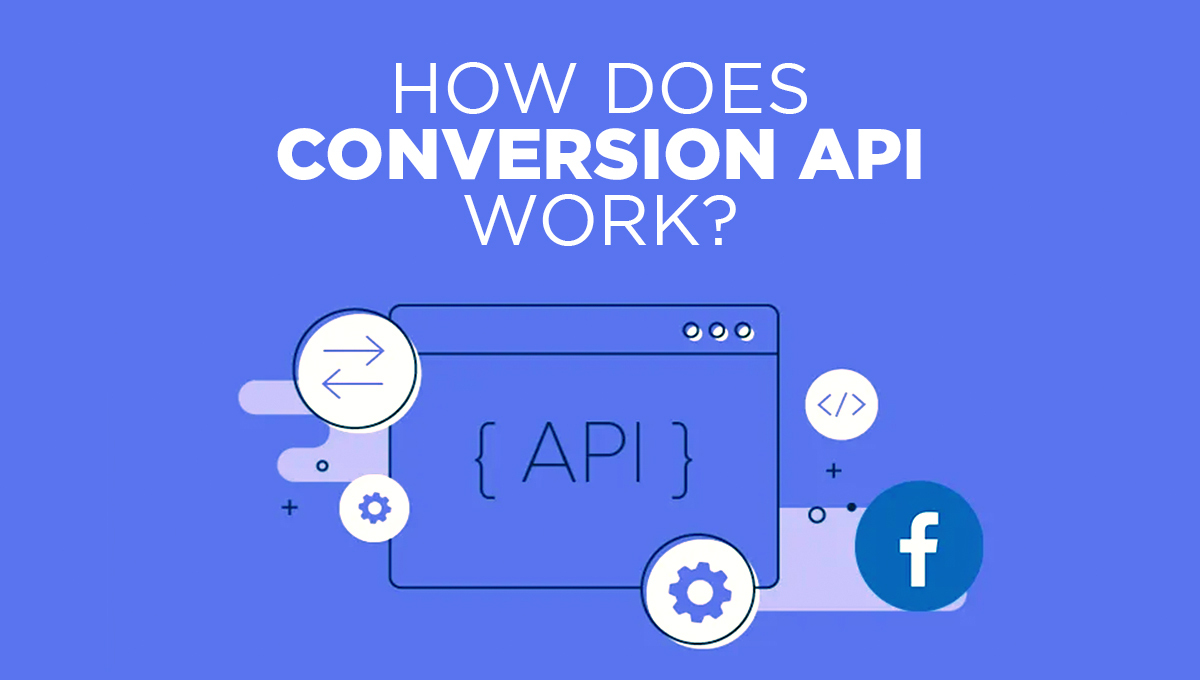
How does it work?
Conversion API works parallelly with the Facebook pixel. As for the Facebook pixel, it tracks and records the activity of the users. Also, it measures the events, conversions and tracks the performance of the ads. Moreover, it tracks the endpoints associated with the consumer journey. However, in association with the Facebook pixel, it tracks the data and sends them to Facebook. In this way, you as a website owner will be able to understand every performance of the website. Also, you will be able to get knowledge about the actions and impressions of your audiences on the website. Furthermore, you get an overview of the customer’s interests.
How to set up the Conversion API Facebook?

How to set up?
We are now well aware of the functioning of the conversion API. Here, we will discuss the steps involved in setting it up on Facebook. The steps are as follows.
- Visit on Events Manager
- Select Custom Conversions on the left.
- Click on Create Custom Conversion.
- Enter the name of the custom conversion.
- You can add a description, it’s optional.
- Choose data source
- Select All URL Traffic as the Conversion event.
- Choose a standard category for an event that describes your conversion event under Choose a Standard Event for Optimization.
- Next, set up the URL rules.
- Click on the box to check. This box is available next to Enter a Conversion Value. However, this step is optional.
- Click on create.
Thus, these are the simple steps that you can follow to set up the conversion API successfully on Facebook.
Though Facebook pixel is being said to have been losing importance with time, Conversion API still goes on to support Facebook pixel at all levels. Without it, Facebook pixels will not be able to work efficiently. It requires a supportive server-side tool to track the website-related actions. On the other hand, Conversion API enables the tracking of the events from the server. Moreover, it is a beneficial tool as it records data on the other side of the website as well. Thus, this is all for the Conversion API. Set up conversion API on your Facebook for better results from your Facebook advertisement campaigns.
